As a beginner to Linux, one of the most intimidating things for me was working with the network. But with a little bit of knowledge and practice, I found that it's not so difficult after all. In this post, I'll share some tips and commands that will help you navigate and manage the network in Linux.
Networking Tools
First things first, let's talk about checking your network connection. The 'ping' command is a useful tool for this. Simply type 'ping [website]' in the terminal to check if you can reach that website. For example, 'ping google.com' will check if you can connect to Google.
ping google.com
Next, let's talk about network interfaces. Your system may have multiple network interfaces, such as Ethernet and Wi-Fi. The 'ifconfig' command will display information about your network interfaces, including their IP addresses and network masks.
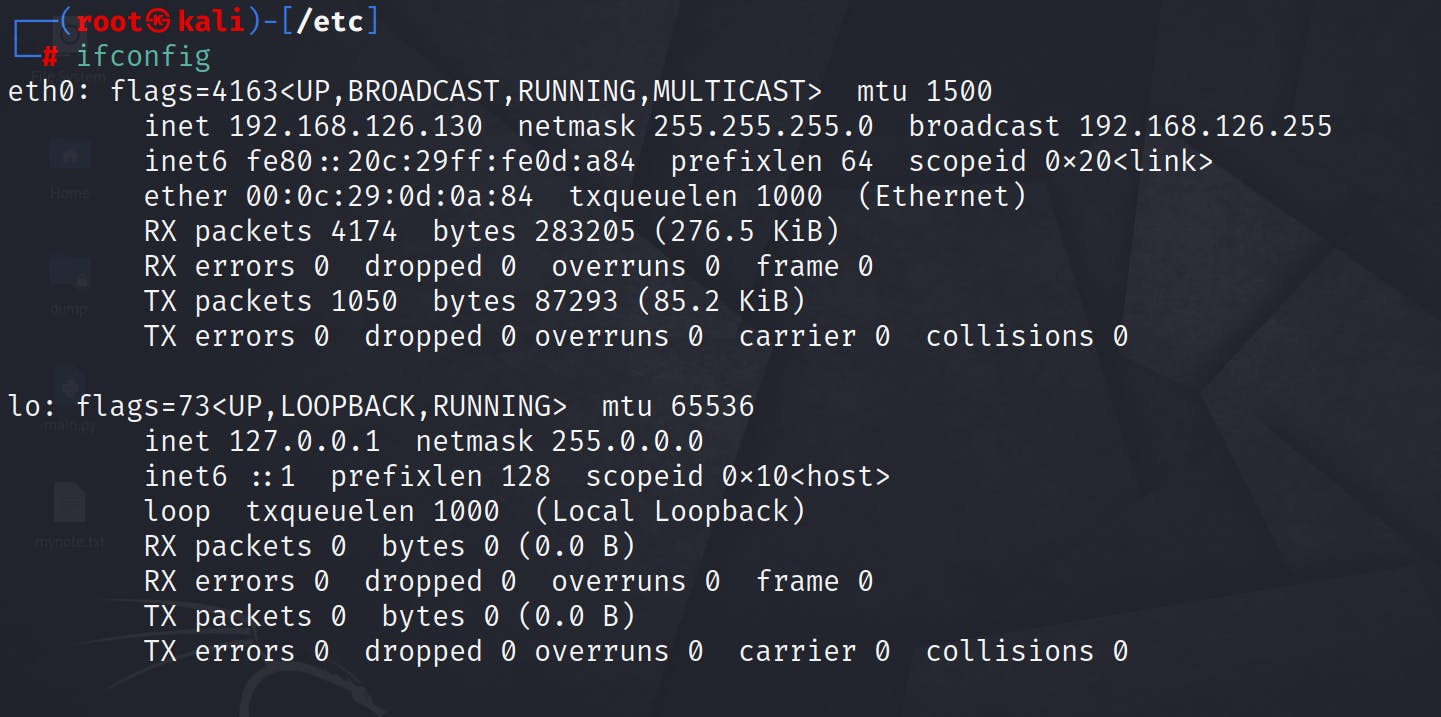
To configure your network interface, you can use the 'ip' command. For example, 'sudo ip addr add 192.168.1.100/24 dev eth0' will assign the IP address 192.168.1.100 to the 'eth0' network interface.

If you need to configure your DNS settings, you can edit the '/etc/resolv.conf' file. This file contains the DNS server IP addresses that your system uses to resolve domain names. For example, 'nameserver 8.8.8.8' will use Google's DNS server.
To troubleshoot network issues, you can use the 'netstat' command. This command will display information about active network connections and their status. Adding the '-r' flag will show you the routing table, which displays the network routes that your system uses to communicate with other networks.
Finally, if you need to share your internet connection with other devices, you can use the 'iptables' command to configure network address translation (NAT). For example, 'sudo iptables -t nat -A POSTROUTING -o eth0 -j MASQUERADE' will configure NAT for the 'eth0' network interface.
In conclusion, working with the network in Linux may seem daunting at first, but with these tips and commands, you'll be able to navigate and manage the network with ease. From checking your network connection to configuring network interfaces and troubleshooting issues, Linux provides powerful tools for managing your network. Happy networking!

