The Linux directory structure can be overwhelming, but trust me, it can propel you into a Linux master. Although it seems complicated, it doesn't have to be. We will take a look and understand the Filesystem Hierarchy Standard (FHS). It is important to remember that Linux organizes its files and directories in a clear and logical way that will be helpful later when we become Linux professionals. Here's a breakdown of the most commonly used directories:
Directories
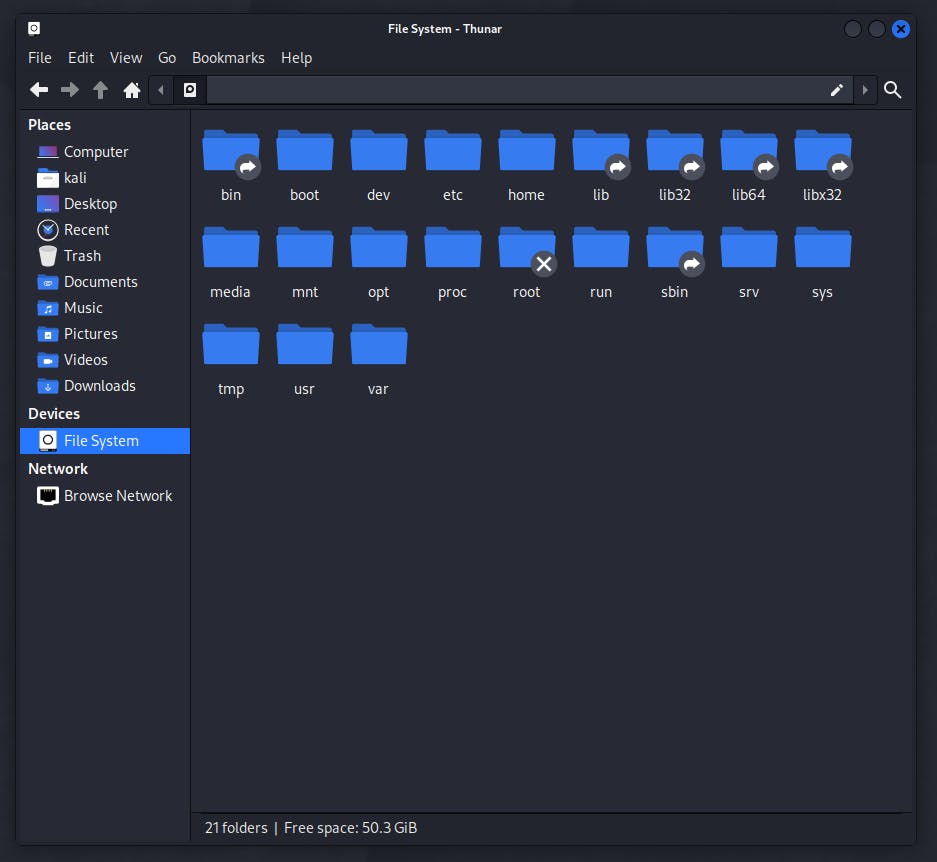
/bin: This directory contains essential binary files necessary for system operation, such as the shell, and is available to all users.
/boot: This directory contains files that are essential for booting the system, including the kernel and boot loader.
/dev: This directory contains device files that represent physical and virtual devices on the system, such as hard drives, USB ports, and sound cards.
/etc: This directory contains system configuration files, such as network settings and system-wide settings.
/home: This directory contains the home directories for regular users, where they can store their personal files and settings.
/lib: This directory contains shared library files that are used by programs in /bin and /sbin.
/mnt: This directory is used for temporarily mounting filesystems, such as removable media.
/opt: This directory contains optional software packages that are not part of the core system.
/sbin: This directory contains executable binary files that are necessary for system operation, and are only available to the system administrator (root) or users with special privileges.
/tmp: This directory is used for temporary files that may be deleted when the system is rebooted.
/usr: This directory contains files that are not required for system operation, but are used by regular users and applications, such as documentation and application-specific data.
/var: This directory contains variable files, such as log files and spool directories.
To navigate the Linux directory structure, you can use the command-line interface and commands such as cd to change directories, ls to list the contents of a directory, mkdir to create a new directory, and rm to remove a file or directory.
Deeper Dive!
Let's dive a little deeper into the directories and get a little more acquainted with them. I have added a few more points that will give you a little more information about the directory.
/bin and /sbin directories are typically reserved for system-level binary files and programs that are required for basic system functionality. It's generally not recommended to modify or delete files in these directories, as it can cause the system to malfunction.
The /etc directory contains system configuration files, such as network configuration, user accounts, and startup scripts. As a system administrator, it's important to be familiar with the files in this directory and understand how to modify them safely.
The /home directory contains the home directories for regular users. Each user has their own directory, named after their username. Users can store their personal files and settings in their home directories.
The /var directory contains variable files, such as log files and spool directories. It's important to regularly monitor log files in this directory to identify any potential issues or security breaches.
When navigating the Linux directory structure using the command-line interface, it's important to use caution when deleting or modifying files. Always double-check the command before executing it, and make sure you have appropriate permissions to perform the action.
It's important to regularly back up important files and directories, such as the /etc directory and user home directories, to prevent data loss in case of system failures or accidental file deletion.
When installing new software, pay attention to the installation directory and make sure it's installed in the appropriate location. For example, software packages that are not part of the core system should be installed in the /opt directory.
Understanding the Linux directory structure can be useful for managing files, troubleshooting issues, and configuring the system. By familiarizing yourself with the commonly used directories, you'll be on your way to becoming a Linux pro in no time.

